2. User Dictionary User Interface
2.1. User Dictionary Interface in SCAYT Product
Check our User Manuals for the SCAYT product: |
2.2. User Dictionary Interface in Proofreader
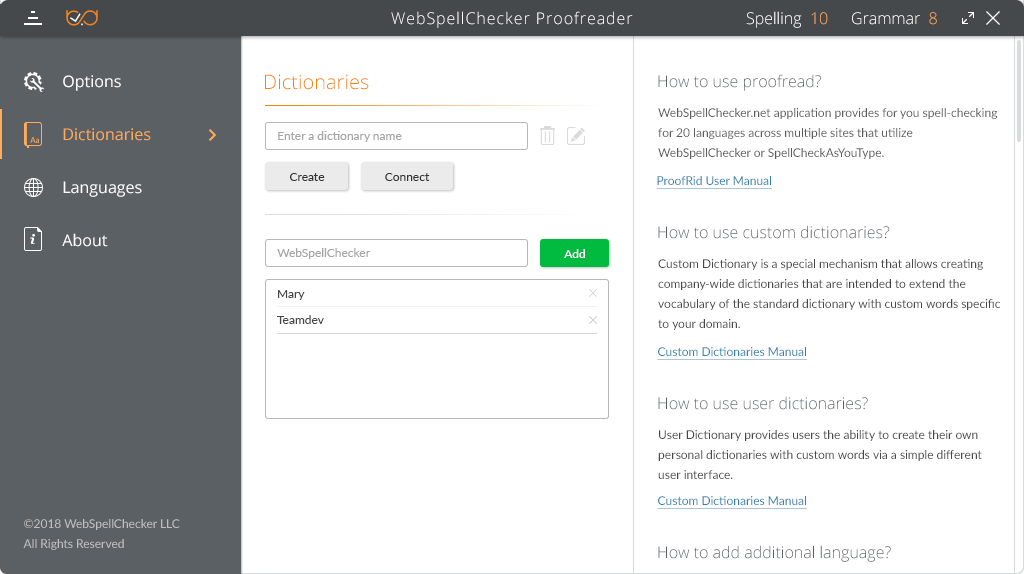
2.3. User Dictionary Interface in WSC
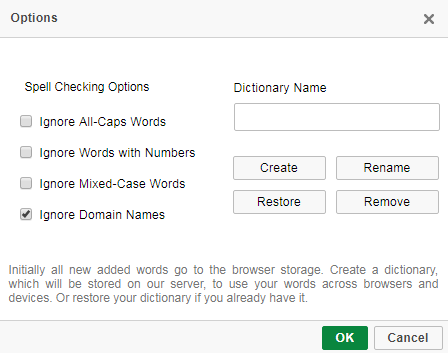
3. Predefined User Dictionary in Web Application
Example 3.1. Setting a Predefined User Dictionary in SCAYT for Editable Controls
<div contenteditable id="container1">
This is an exampl of a sentence with two mispelled words.
Just type text with misspelling to see how it works.
</div>
<script>
var instance1 = new SCAYT.SCAYT({
container: document.getElementById("container1"),
autoStartup: true,
customerID: "<your encrypted customer ID (activation key)",
spellcheckLang: 'en_US',
serviceProtocol: 'https',
serviceHost: 'your_service_host',
servicePort: '443',
servicePath: 'spellcheck31/script/ssrv.cgi',
userDictionaryName: 'your_user_dictionary_name'
});
</script> |
Example 3.2. Setting a Predefined User Dictionary in SCAYT plugin for CKEditor 4
CKEDITOR.scayt_customerId: "your encrypted customer ID (activation key)", CKEDITOR.config.scayt_autoStartup = true; CKEDITOR.config.grayt_autoStartup = true; CKEDITOR.config.scayt_sLang ="en_US"; CKEDITOR.config.scayt_userDictionaryName='user_dictionary_name'; |
Example 3.3. Setting a Predefined User Dictionary in Proofreader
var EditableControlsInstance;
WEBSPELLCHECKER.init({
container: 'originalElementId'
autoStartup: true,
spellcheckLang: 'en_US',
localization: 'en',
serviceProtocol: 'http',
servicePort: '80',
serviceHost: document.location.host,
servicePath: 'spellcheck/script/ssrv.cgi'
},
function(instance) {
EditableControlsInstance = instance;
},
function(error) {
console.log(error);
}
); |