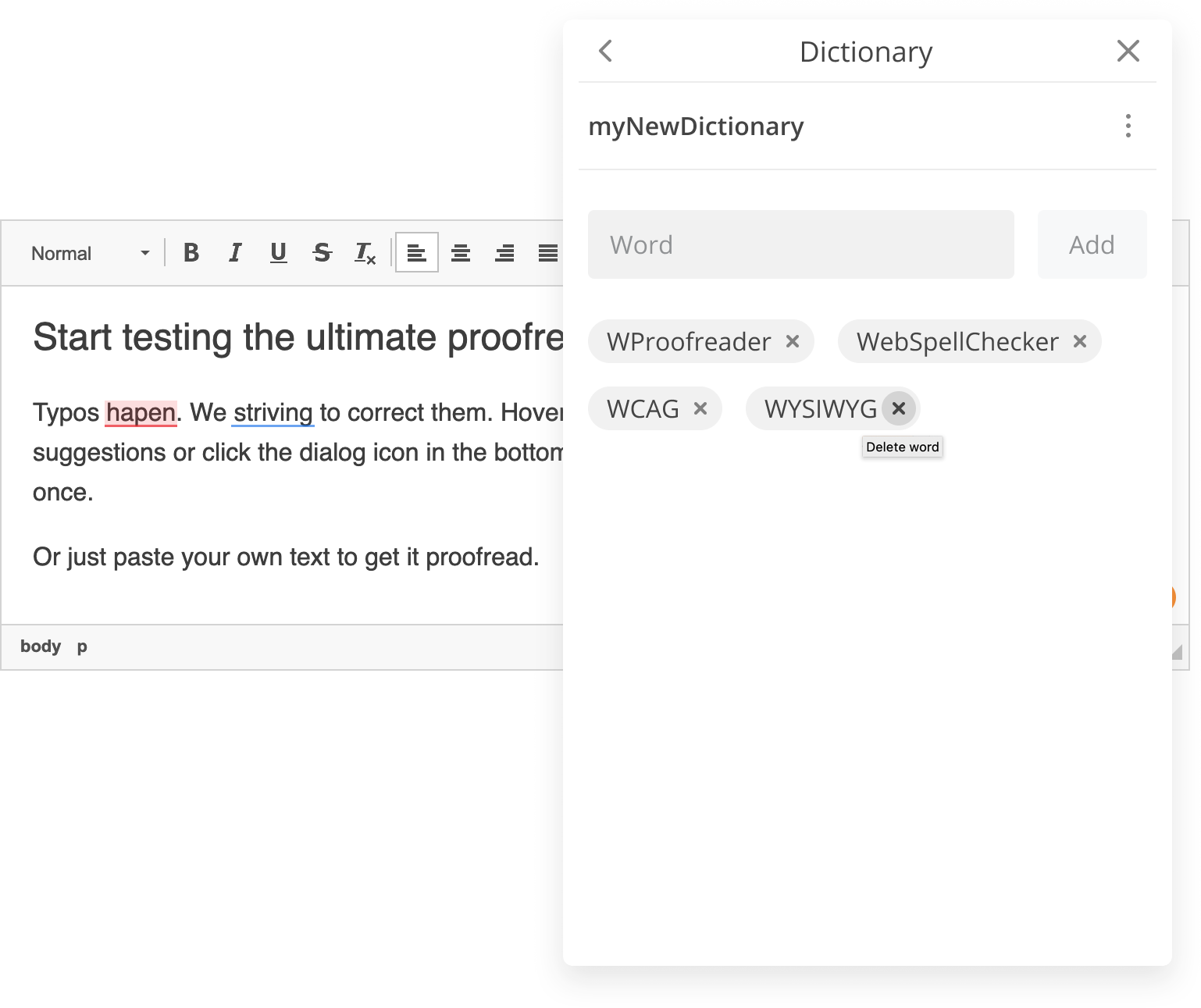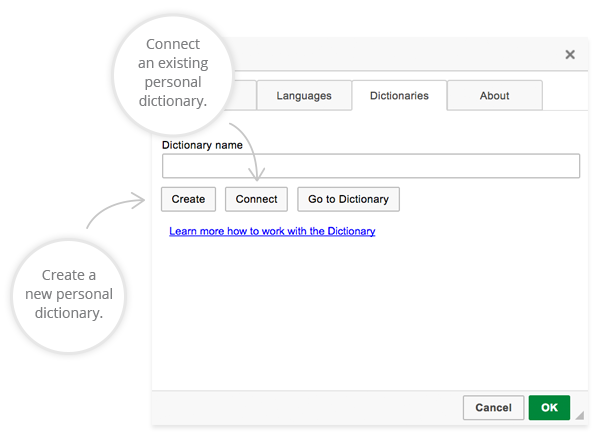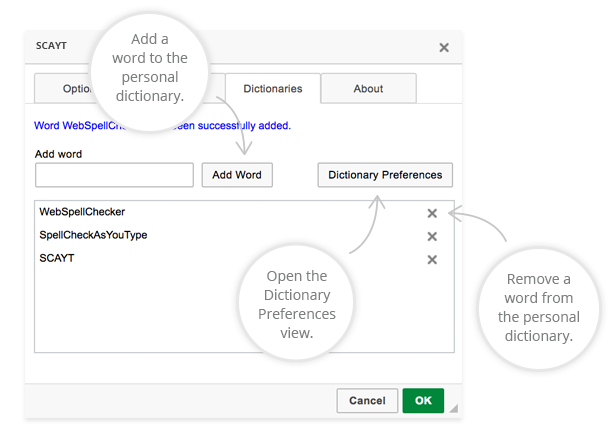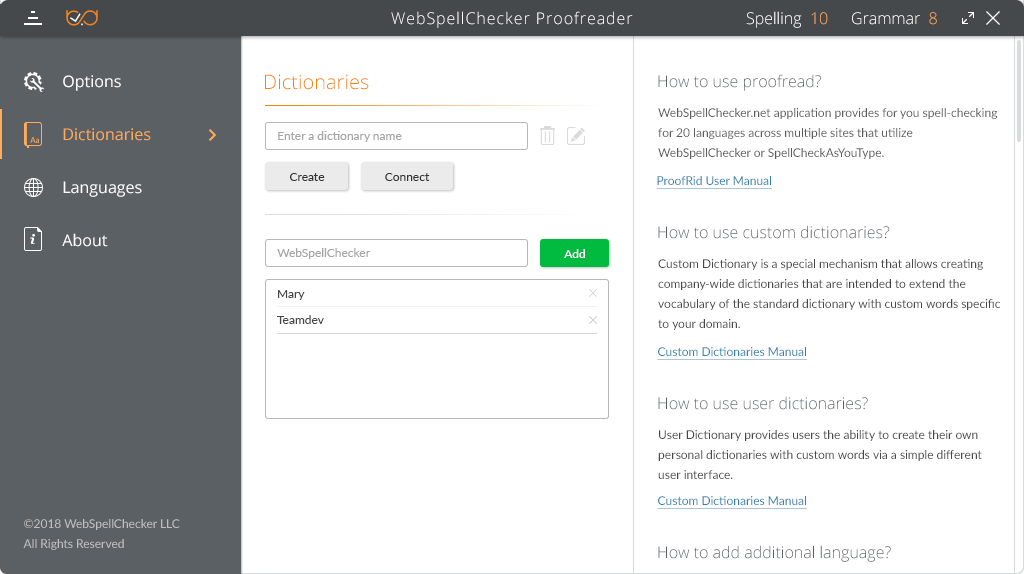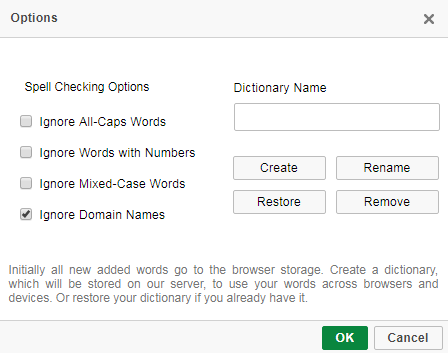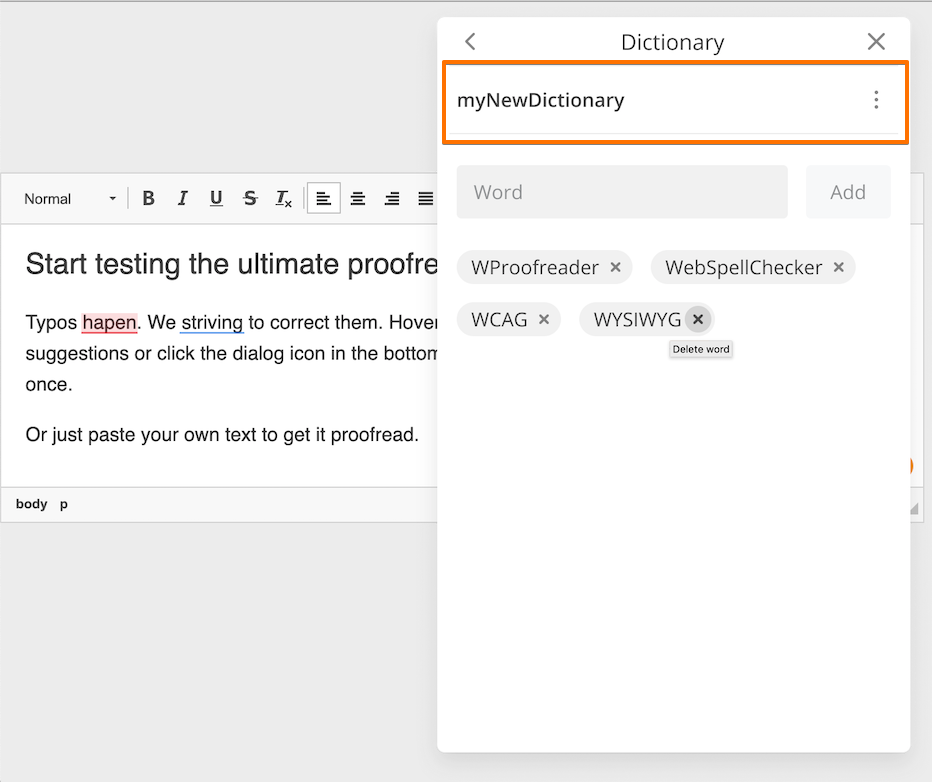Page History
2. User
Dictionary User Interface-level dictionary user interface
2.1. User
Dictionary Interface in SCAYT Productdictionary interface in WProofreader
Image 2.1.1. User interface of user-level custom dictionary for WProofreader v3.x.x
2.2. User dictionary interface in SCAYT plugin for CKEditor 4
3. Predefined user dictionary
| Info |
|---|
Check our User Manuals for the SCAYT product: |
2.2. User Dictionary Interface in Proofreader
2.3. User Dictionary Interface in WSC
3. Predefined User Dictionary in Web Application
| Excerpt Include | ||||||
|---|---|---|---|---|---|---|
|
Example 3.1. Setting
a Predefined User Dictionary in SCAYT for Editable Controlsup a predefined user dictionary in WProofreader
| Code Block | ||||
|---|---|---|---|---|
| ||||
<div contenteditable id="container1"><script> This is an exampl of a sentence with two mispelled words. Just type text with misspelling to see how it works. </div> <script> var instance1 = new SCAYT.SCAYT(window.WEBSPELLCHECKER_CONFIG = { containerautoSearch: document.getElementById("container1"), autoStartup: true, customerIDserviceId: "<your encrypted customer ID (activation key)", spellcheckLang: 'en_US', serviceProtocol: 'https', serviceHost: 'your_service_host','your-service-ID', userDictionaryName: 'your-user-dictionary-name' }; </script> <script type="text/javascript" src="https://svc.webspellchecker.net/spellcheck31/wscbundle/wscbundle.js"></script> |
Using disableDictionariesPreferences option you can also hide the section with the dictionary settings to prevent end users from removing or disabling the dictionary (the section is shown below). To do so, add one more option to WProofreader configuration:
| Code Block | ||||
|---|---|---|---|---|
| ||||
<script> window.WEBSPELLCHECKER_CONFIG = { servicePortautoSearch: '443'true, servicePathserviceId: 'spellcheck31/script/ssrv.cgiyour-service-ID', userDictionaryName: 'your_-user_-dictionary_-name', disableDictionariesPreferences: true }); </script> <script type="text/javascript" src="https://svc.webspellchecker.net/spellcheck31/wscbundle/wscbundle.js"></script> |
Example 3.2. Setting
a Predefined User Dictionaryup a predefined user dictionary in SCAYT plugin for CKEditor 4
| Code Block | ||||||
|---|---|---|---|---|---|---|
| ||||||
configCKEDITOR.scayt_customerId: "your encrypted customer ID -service-ID(activation key)", CKEDITOR.config.scayt_autoStartup = true; CKEDITOR.config.grayt_autoStartup = true; CKEDITOR.config.scayt_sLang ="en_US"; CKEDITOR.config.scayt_userDictionaryName='user_-dictionary_-name'; |
Example 3.3. Setting a Predefined User Dictionary in Proofreader
| Tip | ||||
|---|---|---|---|---|
For details and user dictionaries usage tips, refer to User Dictionary FAQ section. | ||||
| Code Block | ||||
| ||||
| var EditableControlsInstance; WEBSPELLCHECKER.init({ container: 'originalElementId' autoStartup: true, spellcheckLang: 'en_US', localization: 'en', serviceProtocol: 'http', servicePort: '80', serviceHost: document.location.host, servicePath: 'spellcheck/script/ssrv.cgi' }, function(instance) { EditableControlsInstance = instance; }, function(error) { console.log(error); } ); |