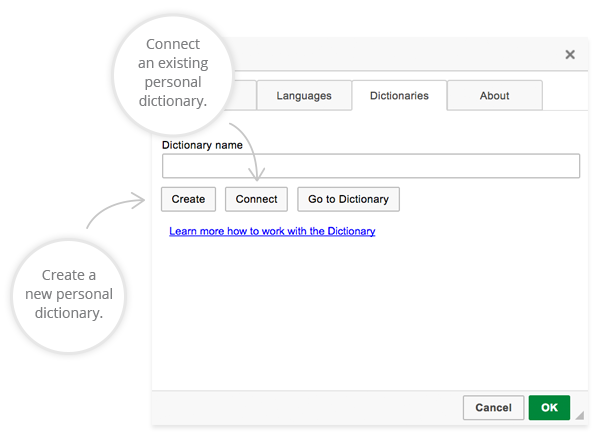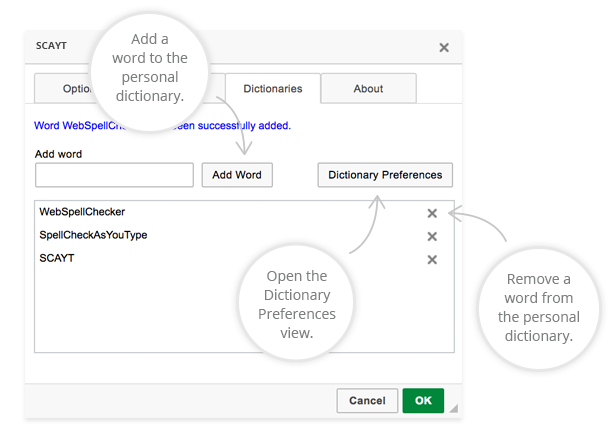Page History
2. User Dictionary User Interface
2.1. User Dictionary Interface in WProofreader
2.2. User Dictionary Interface in SCAYT plugin for CKEditor 4
3. Predefined Personal User Dictionary
| Excerpt Include | ||||||
|---|---|---|---|---|---|---|
|
Example 3.1. Setting a Predefined User Dictionary in WProofreader
| Code Block | ||||
|---|---|---|---|---|
| ||||
<script type="text/javascript" src="https://svc.webspellchecker.net/spellcheck31/wscbundle/wscbundle.js"></script>
...
<script>
window.WEBSPELLCHECKER_CONFIG = {
autoSearch: true,
enableGrammar: true,
serviceId: 'your-service-ID',
userDictionaryName: 'your_user_dictionary_name'
};
</script> |
Example 3.2. Setting a Predefined User Dictionary in SCAYT plugin for CKEditor 4
| Code Block | ||||||
|---|---|---|---|---|---|---|
| ||||||
config.scayt_customerId: "your encrypted customer ID (activation key)", config.scayt_autoStartup = true; config.grayt_autoStartup = true; config.scayt_sLang ="en_US"; config.scayt_userDictionaryName='user_dictionary_name'; |