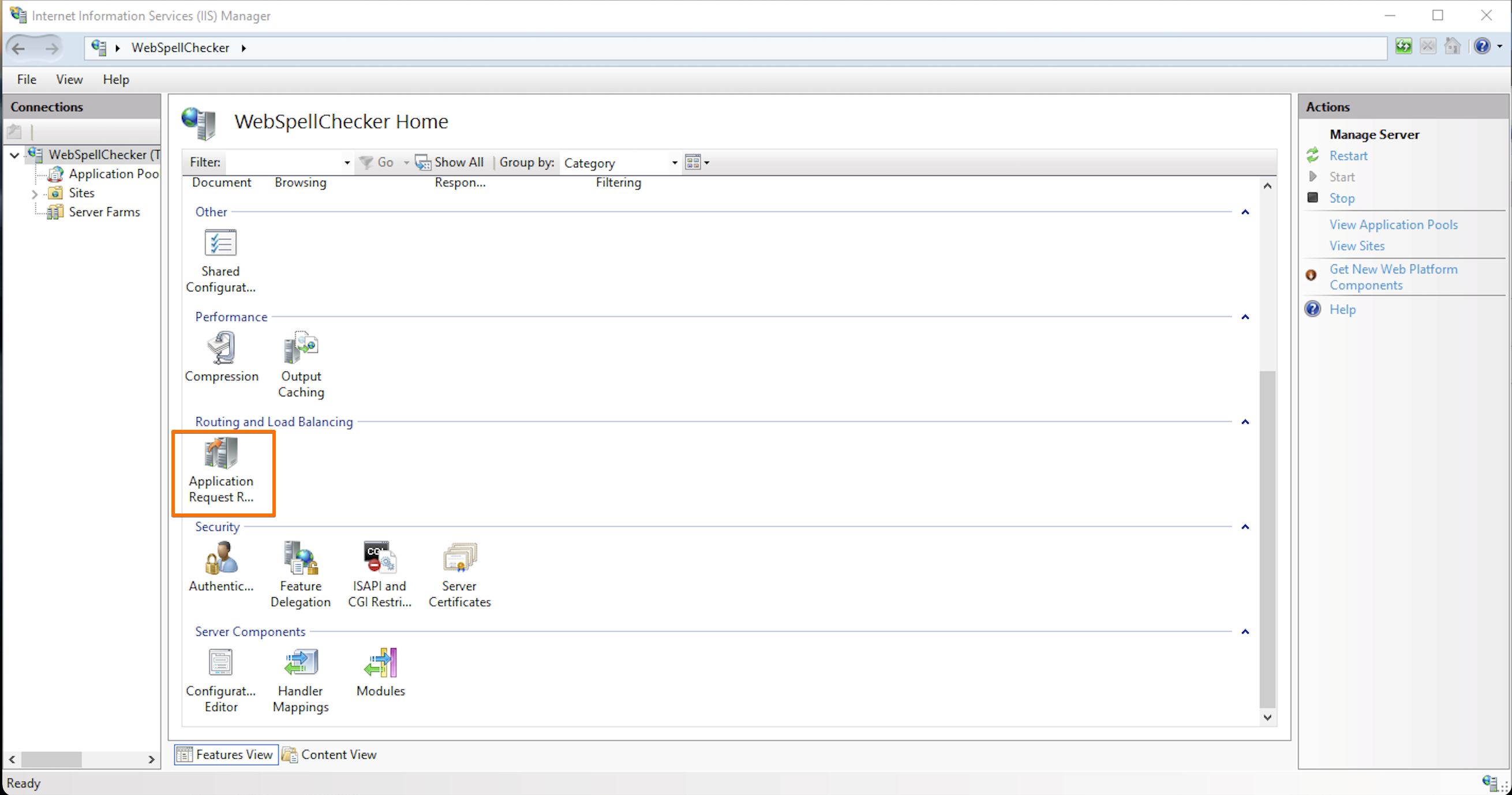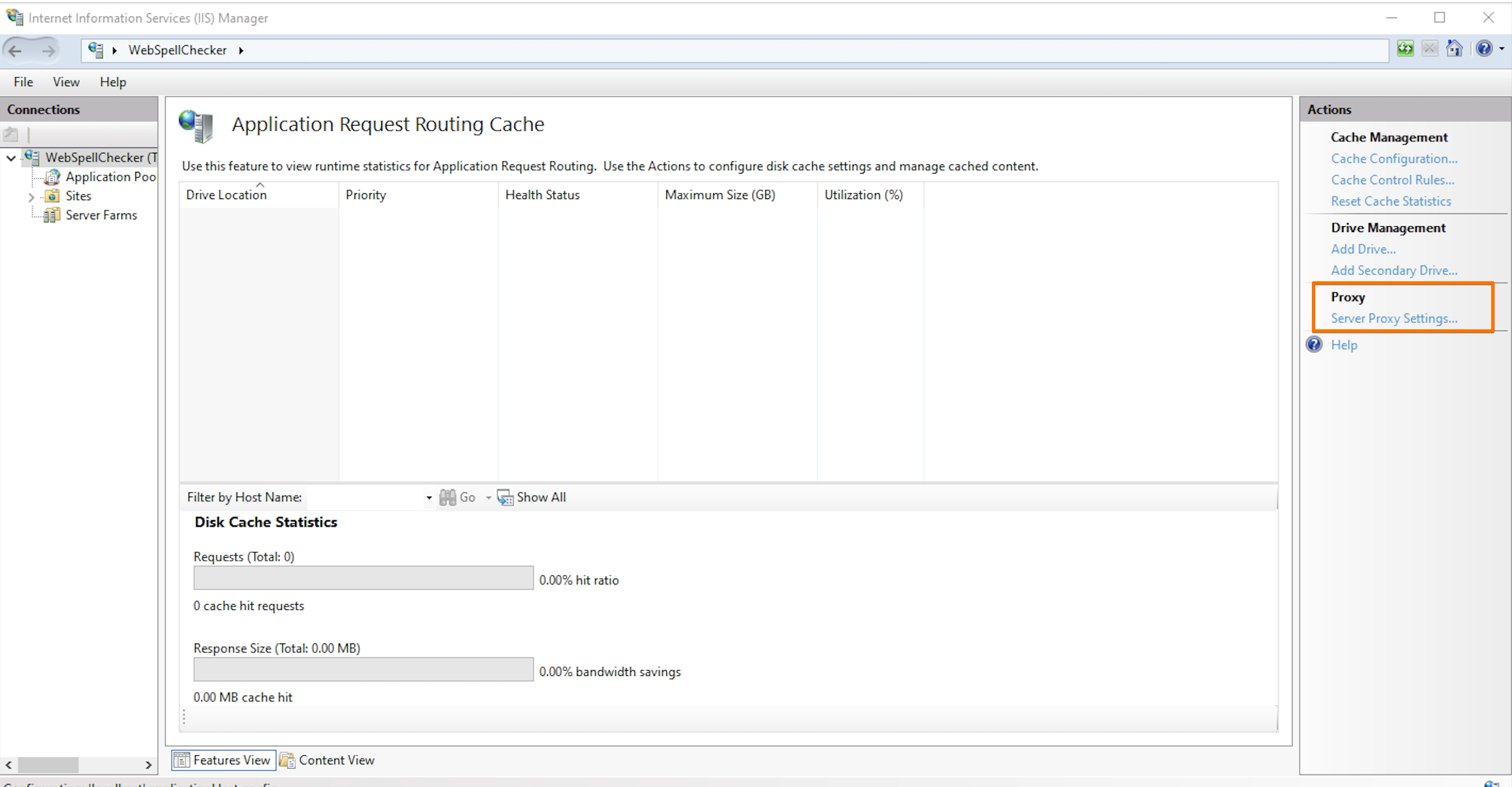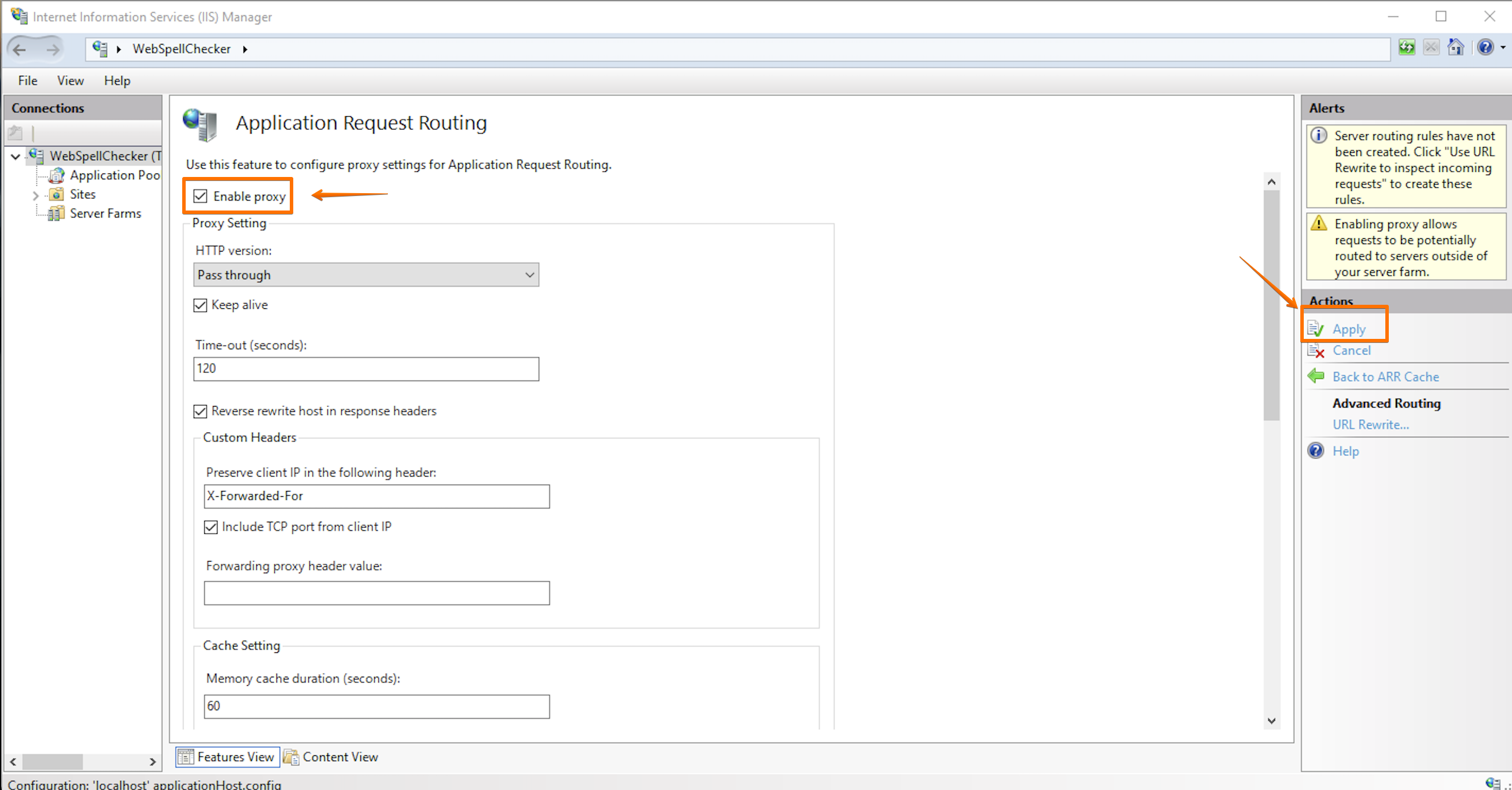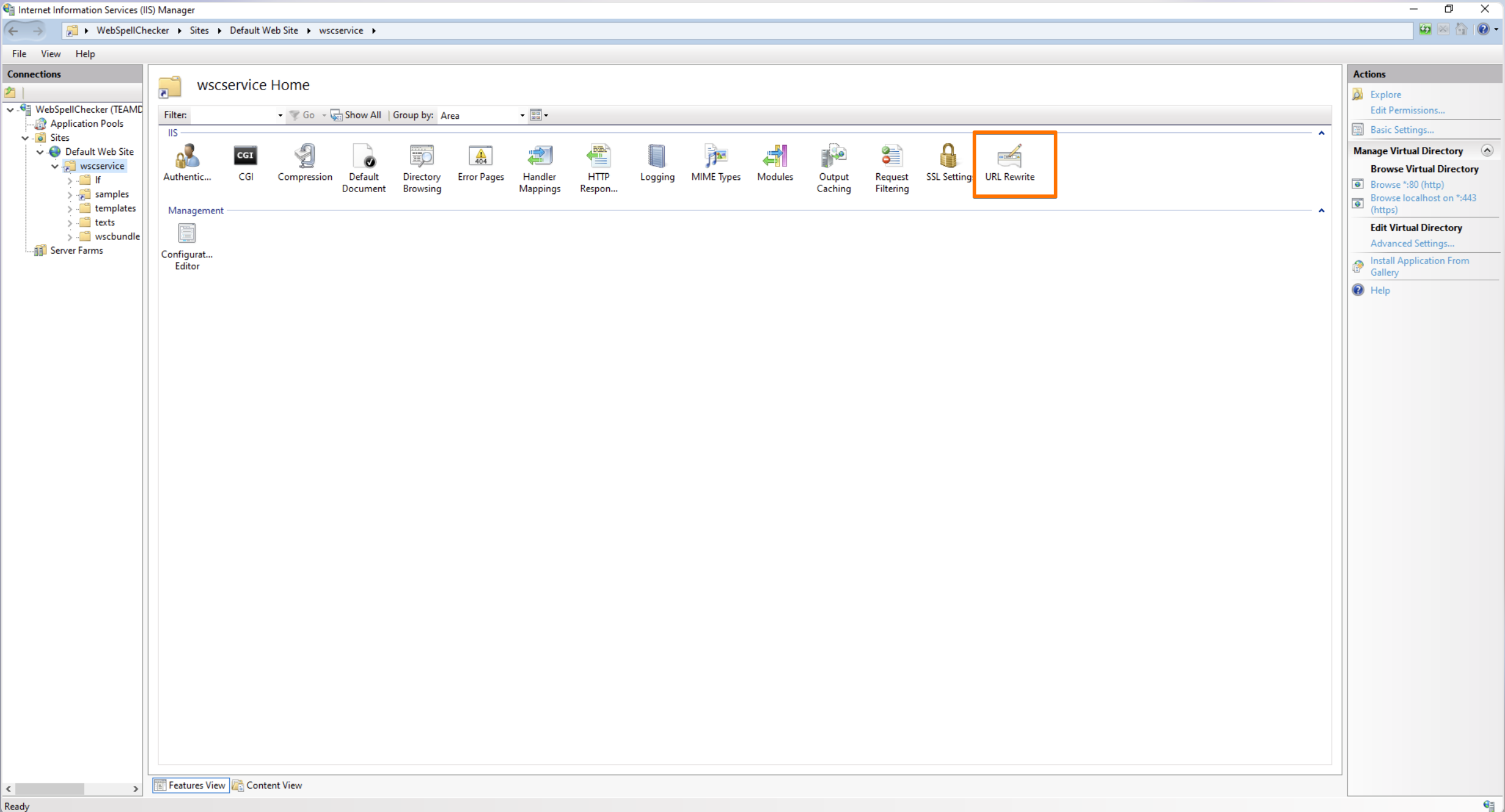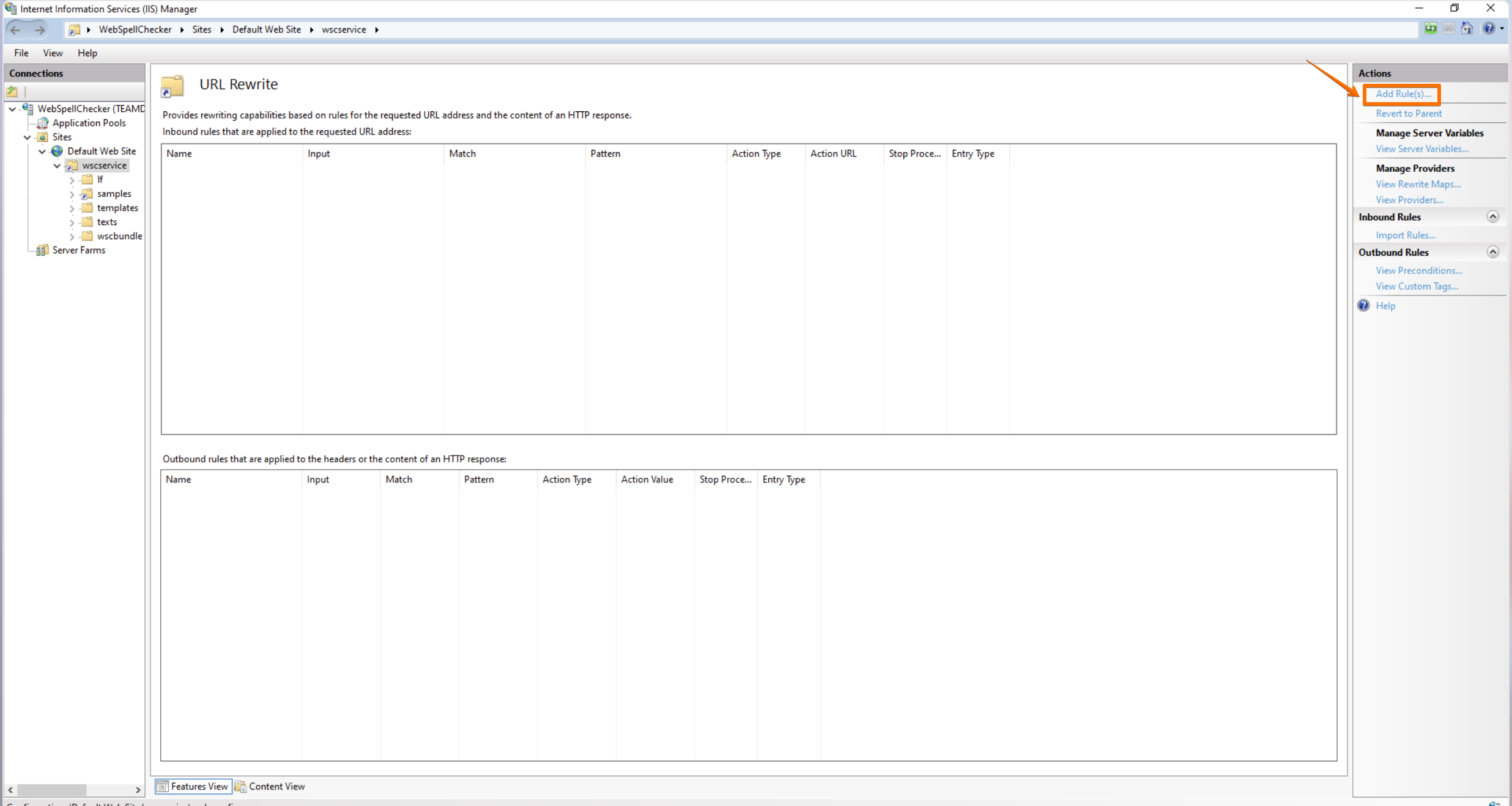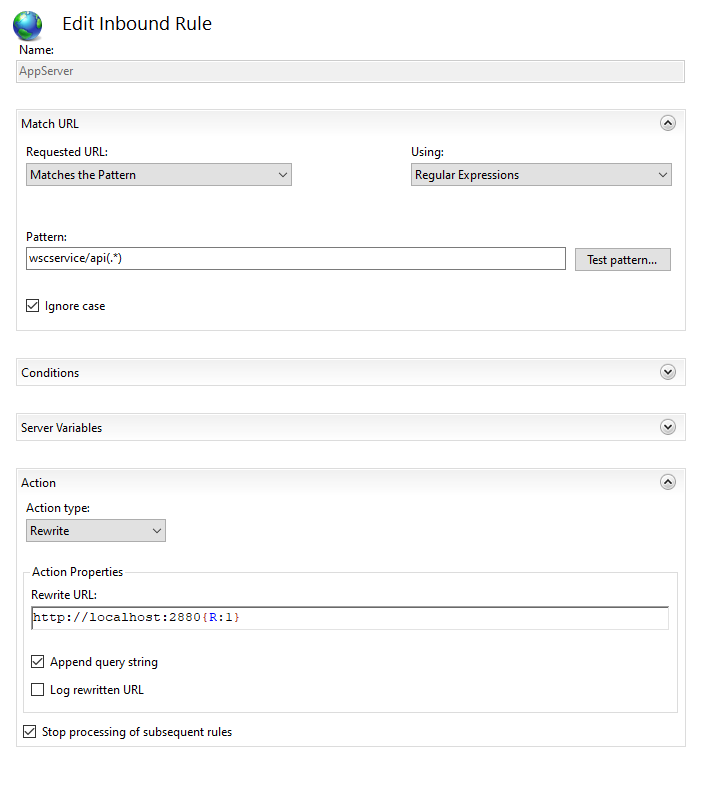Page History
...
- Reverse Proxy with URL Rewrite v2 and Application Request Routing
- Setup IIS with URL Rewrite as a reverse proxy for real world apps
Install IIS extensions
1. To set up a reverse proxy routing capabilities for IIS, first of all, you need to download and install two additional extensions:
After successful installation of extensions, two additional options, URL Rewrite and Application Request Routing, will appear on the IIS dashboard.
Enable proxy settings - ARR
The IIS proxy setting is disabled by default. You need to enable it.
1. Open IIS Manager and click on the Default Web Site.
2. Under the Rooting and Load Balancing section, double click on Application Request Routing.
3. On the right sidebar under the Proxy section, select Server Proxy Settings... action.
4. Select Check Enable proxy checkbox.5. On check box. And then on the right sidebar with actions, click Apply to save changes.
URL Rewrite
To create a new inbound rule, follow these steps:
1. Go to the IIS Manager and select Default Web Site. Then click on the wscservice directory.
2. In the Feature View, click URL Rewrite.
3. Click on Add Rule(s)... on the right sidebar with actions.
4. In the Add rule(s) dialog, select Blank rule template for inbound rules and click OK.
5. Create Inbound rule for the parent website with the following settings:
- Pattern: wscservice/api(.*)
- Check the Ignore case box.
- Rewrite rule set to URL: http://your_hostlocalhost:2880/{R:1} where http://your_hostlocalhost:2880/ is the path to the application server which listens to the 2880 port and {R:1}.
6. Check Append query string check box.
7. Check Stop processing of subsequent rules check box.
8. Once all is done, click Apply Rule.
Verification
In your browser, check version and status of AppServer to verify if it works properly.
Check the version: https://localhost/wscservice/api/?cmd=ver
| Code Block | ||
|---|---|---|
| ||
{"Copyright":"(c) 2000-2021 WebSpellChecker LLC","ProductWebsite":"webspellchecker.com","ProgramVersion":"5.x.x.x x64 master:29de6551 (2806) #371","PackageVersion":"5.x.x.x master:25fe1fc (693) #438"} |
Check the status: https://localhost/wscservice/api/?cmd=status
| Code Block | ||
|---|---|---|
| ||
{ "SpellCheckEngine": { "active": true }, "GrammarCheckEngine": { "active": true }, "ThesaurusEngine": { "active": true } } |