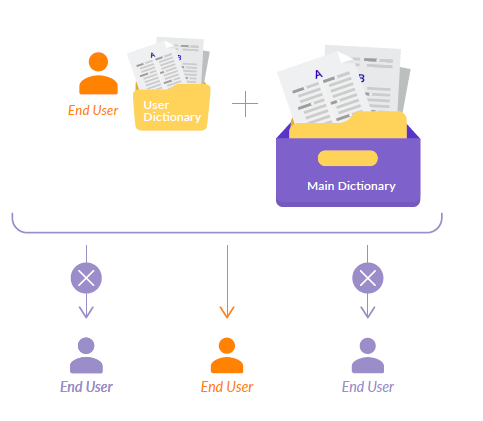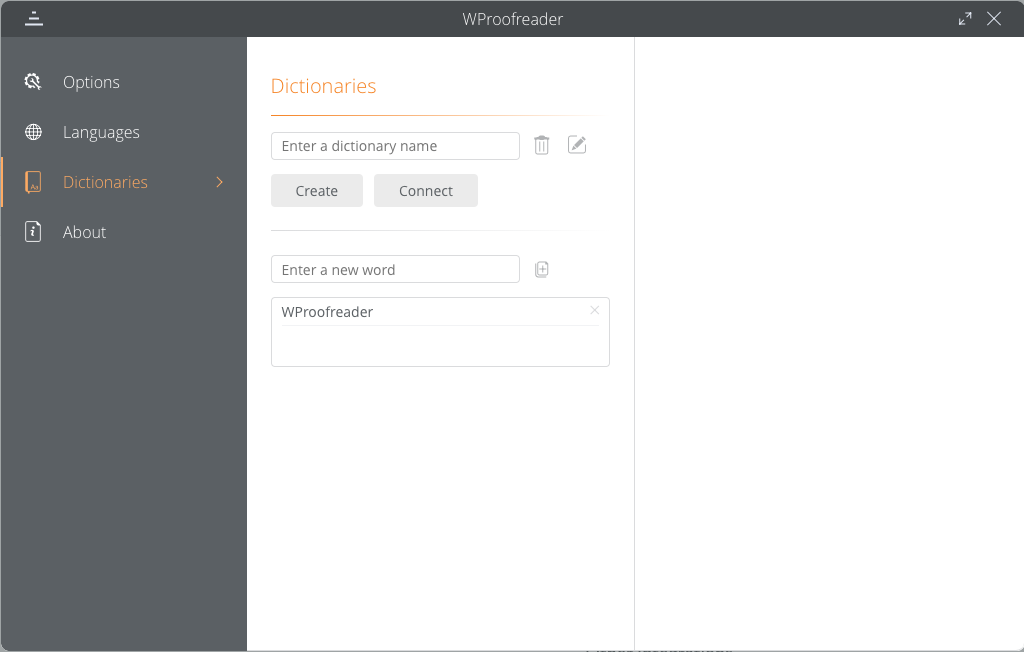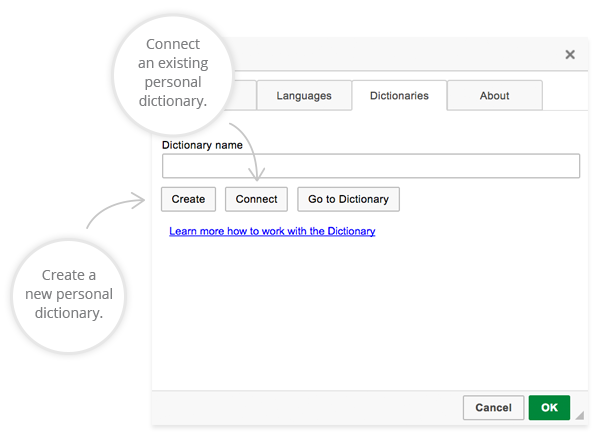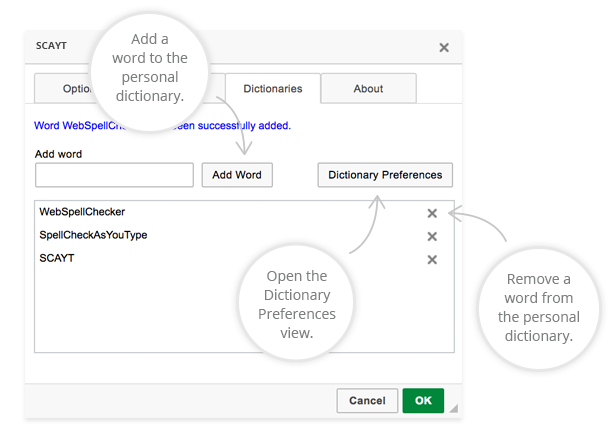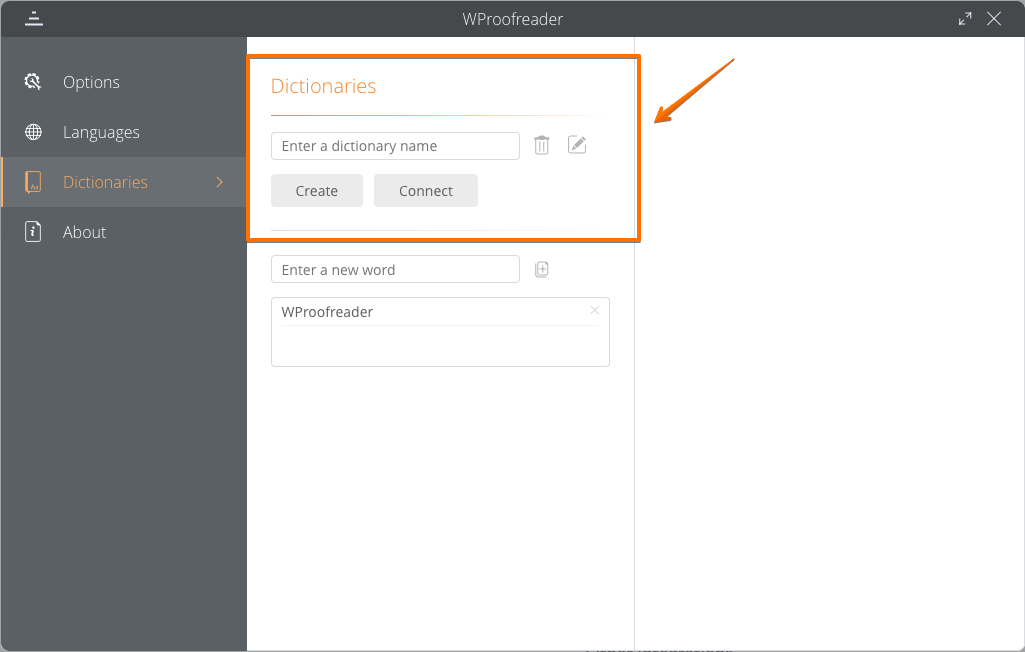2. Personal User Dictionary User Interface
2.1. User Dictionary Interface in WProofreader
2.2. Personal User Dictionary Interface in SCAYT plugin for CKEditor 4
3. Predefined Personal User Dictionary
Product Integration User Dictionary Parameter WProofreader
You have an option to set a predefined User Dictionary on your web app for a particular editable element. With such an approach all the words added using Add word by your end users will be saved and stored in the dictionary that you have previously defined. To do so, specify a required User Dictionary parameter and set your predefined dictionary as a value.SCAYT plugin for CKEditor 4 WSC Dialog plugin for CKEditor 4 userDictionaryName
Example 3.1. Setting a Predefined Personal User Dictionary in WProofreader
<script type="text/javascript" src="https://svc.webspellchecker.net/spellcheck31/wscbundle/wscbundle.js"></script>
...
<script>
window.WEBSPELLCHECKER_CONFIG = {
autoSearch: true,
enableGrammar: true,
serviceId: 'your-service-ID',
userDictionaryName: 'your_user_dictionary_name'
};
</script>
Using disableDictionariesPreferences option you can also hide the section with the dictionary settings to prevent end users from removing or disabling the dictionary (the section is shown below). To do so, just add one more option to configuration WProofreader:
<script type="text/javascript" src="https://svc.webspellchecker.net/spellcheck31/wscbundle/wscbundle.js"></script>
...
<script>
window.WEBSPELLCHECKER_CONFIG = {
autoSearch: true,
enableGrammar: true,
serviceId: 'your-service-ID',
userDictionaryName: 'your_user_dictionary_name',
disableDictionariesPreferences: true,
};
</script>
Example 3.2. Setting a Predefined User Dictionary in SCAYT plugin for CKEditor 4
config.scayt_customerId: "your encrypted customer ID (activation key)", config.scayt_autoStartup = true; config.grayt_autoStartup = true; config.scayt_sLang ="en_US"; config.scayt_userDictionaryName='user_dictionary_name';