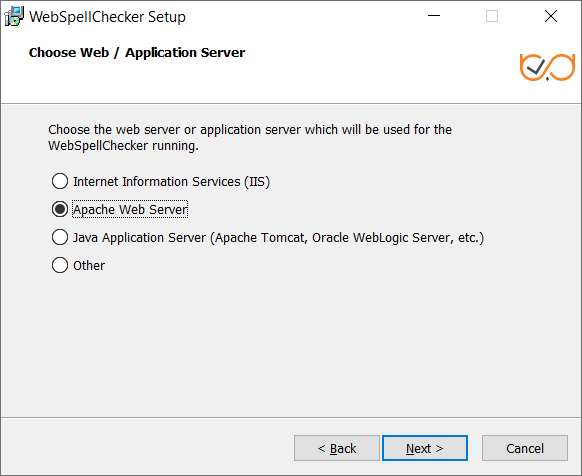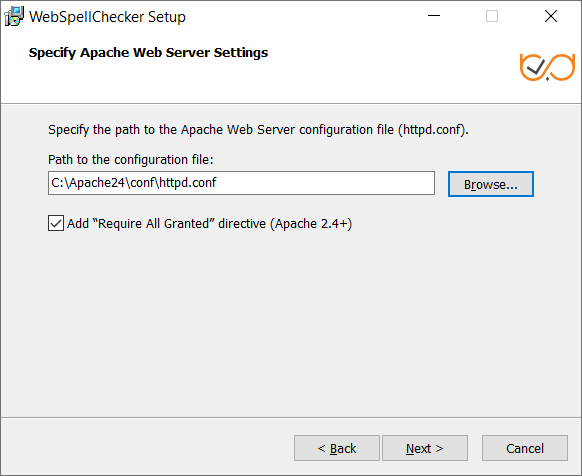2.8. Select Apache Web Server (Apache HTTP Server) as a web server and configure its settings. 2.9. Specify the path to the Apache HTTP Server configuration file (httpd.config). 2.10. If you selected as one of the products WSC Dialog plugin for CKEditor 4 during products selection step, you need to enable FastCGI module for Apache HTTP Server.
Privacy Policy![]() | Terms of Service
| Terms of Service![]()
©2024 WebSpellChecker LLC. All Rights Reserved.