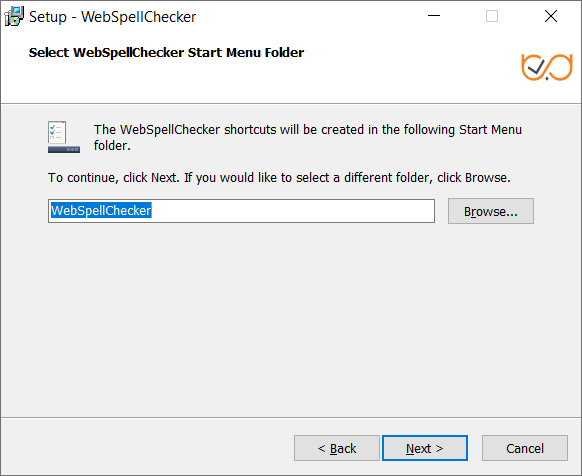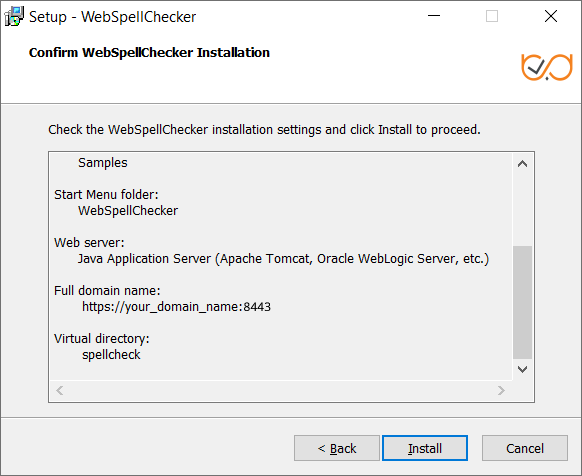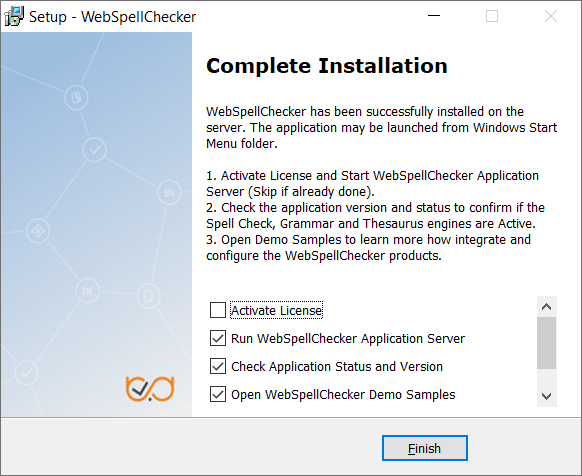2.6. Specify WebSpellChecker Service URL. Specify a protocol, full domain name, port and virtual directory to the application. The default ports for Apache Tomcat Application Server are 8080 and 8443 for HTTP and HTTPS protocols respectively. 2.7. Select WebSpellChecker Start Menu Folder. Choose a program name which will be used as Start Menu item. 2.8. Click Install to start the installation process. 2.9. As soon as the installation process has been completed, click Finish to close the installation dialog.
Privacy Policy![]() | Terms of Service
| Terms of Service![]()
©2024 WebSpellChecker LLC. All Rights Reserved.